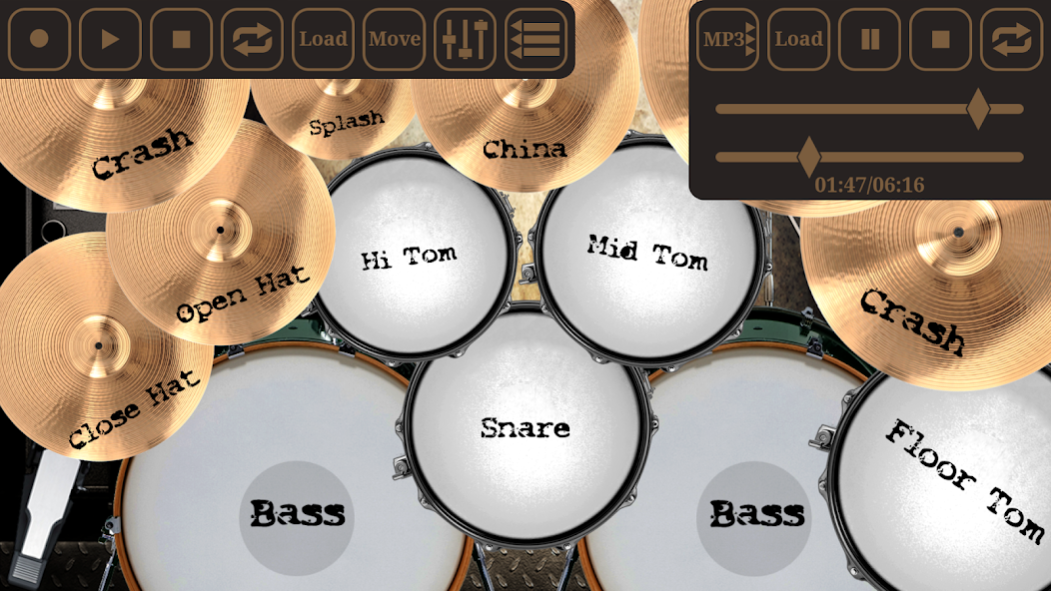Drums 4.09
Continue to app
Free Version
Publisher Description
It has long dreamed of learning to play the drums, but there is a problem with keeping drum kit in the house? We have the solution! We present you with realistic simulator drums.
What are the advantages of our app?
- Two drum kits: Classical and Hip-Hop.
- High performance and low latency response, which are very important for a comfortable game.
- Play your own audio files from the device directly into our application. Now you can easily play a drum accompaniment to your favorite songs!
- You can not just play the drums, but also record and then play back your tracks, including looped them. This can be useful when you play the other instruments.
- Ability to change the position of the drums according to your personal preferences.
- Volume of each drum can be adjusted to your preferences.
- Hidden menu bar, which will not prevent you from enjoying the game.
- The application can be installed on a memory card.
- The application is optimized for screens of any size.
We are improving and supporting this project!
About Drums
Drums is a free app for Android published in the Other list of apps, part of Games & Entertainment.
The company that develops Drums is 3d0m.dev. The latest version released by its developer is 4.09.
To install Drums on your Android device, just click the green Continue To App button above to start the installation process. The app is listed on our website since 2021-10-19 and was downloaded 0 times. We have already checked if the download link is safe, however for your own protection we recommend that you scan the downloaded app with your antivirus. Your antivirus may detect the Drums as malware as malware if the download link to freed0m.dev.drums_free is broken.
How to install Drums on your Android device:
- Click on the Continue To App button on our website. This will redirect you to Google Play.
- Once the Drums is shown in the Google Play listing of your Android device, you can start its download and installation. Tap on the Install button located below the search bar and to the right of the app icon.
- A pop-up window with the permissions required by Drums will be shown. Click on Accept to continue the process.
- Drums will be downloaded onto your device, displaying a progress. Once the download completes, the installation will start and you'll get a notification after the installation is finished.